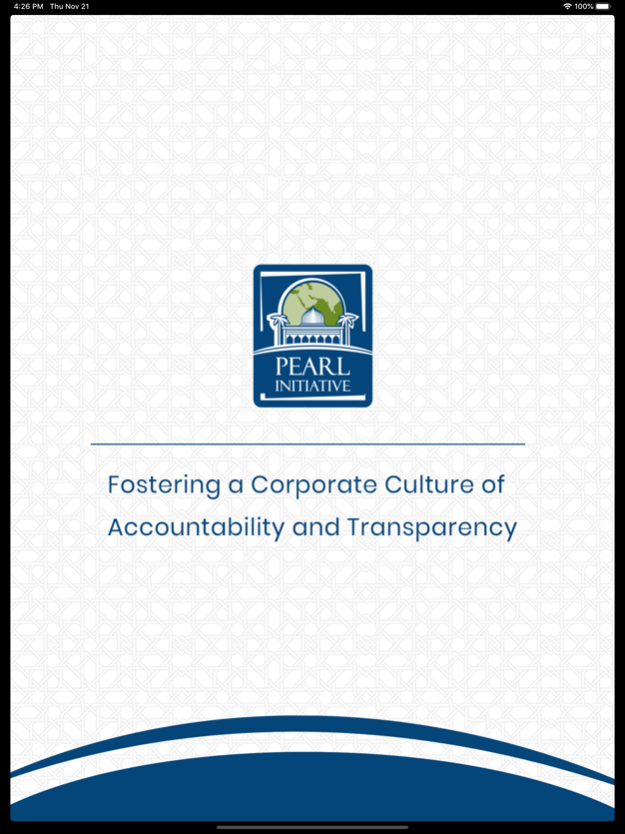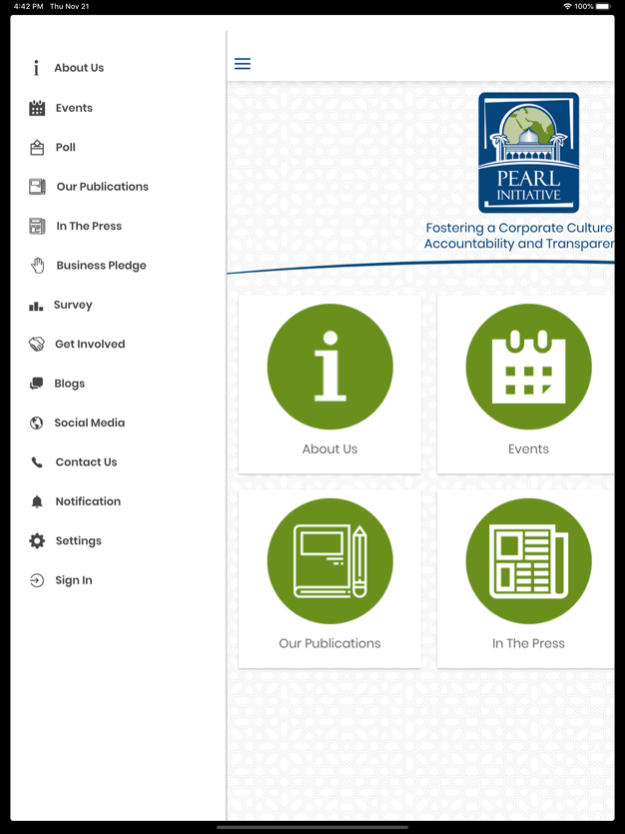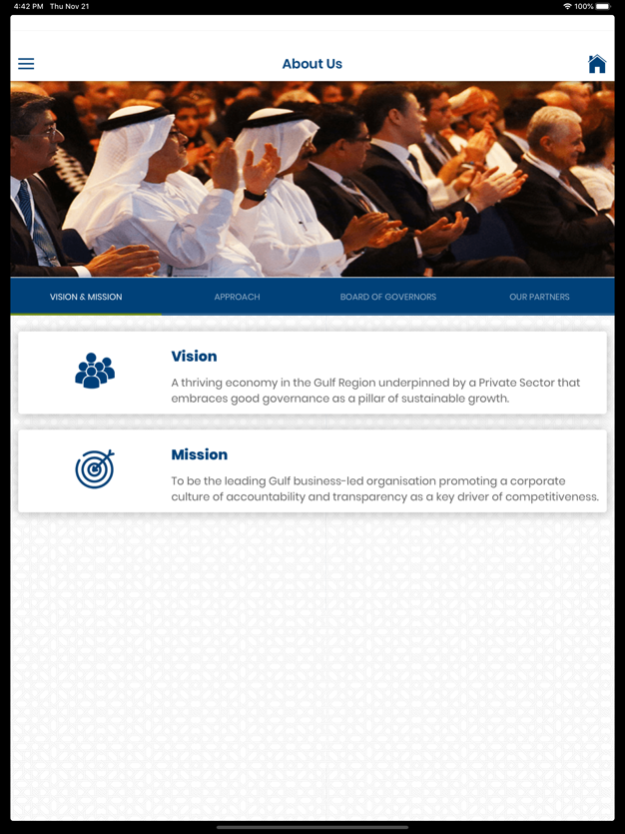Pearl Initiative 8.0
Continue to app
Free Version
Publisher Description
Pearl Initiative is the leading Gulf business-led non-profit organisation fostering a corporate culture of accountability and transparency in the Gulf Region.
The organisation was developed in cooperation with the United Nations Office for Partnerships in 2010 and has a strategic partnership with the United Nations Global Compact. Pearl Initiative takes the lead in raising standards of governance and integrity in order to enhance business competitiveness and value creation. With its growing network of companies, Pearl Initiative is committed to drive joint action, exhibit positive leadership and share knowledge among the regional businesses and student communities. Through this approach, the organisations is committed to assisting them to implement higher standards in corporate governance, anti-corruption, diversity in business leadership and corporate reporting.
Our activities include:
● Programme and Research
● Roundtable Forums
● University Collaborations
This app acts as a platform to:
● Get latest updates about and the organisation and Events hosted by the organisation
● Aggregate feeds from different social media channels
● Latest press updates
● Access to recent publications
May 17, 2022
Version 8.0
API Bug fixed
About Pearl Initiative
Pearl Initiative is a free app for iOS published in the Office Suites & Tools list of apps, part of Business.
The company that develops Pearl Initiative is Pearl Initiative. The latest version released by its developer is 8.0.
To install Pearl Initiative on your iOS device, just click the green Continue To App button above to start the installation process. The app is listed on our website since 2022-05-17 and was downloaded 2 times. We have already checked if the download link is safe, however for your own protection we recommend that you scan the downloaded app with your antivirus. Your antivirus may detect the Pearl Initiative as malware if the download link is broken.
How to install Pearl Initiative on your iOS device:
- Click on the Continue To App button on our website. This will redirect you to the App Store.
- Once the Pearl Initiative is shown in the iTunes listing of your iOS device, you can start its download and installation. Tap on the GET button to the right of the app to start downloading it.
- If you are not logged-in the iOS appstore app, you'll be prompted for your your Apple ID and/or password.
- After Pearl Initiative is downloaded, you'll see an INSTALL button to the right. Tap on it to start the actual installation of the iOS app.
- Once installation is finished you can tap on the OPEN button to start it. Its icon will also be added to your device home screen.